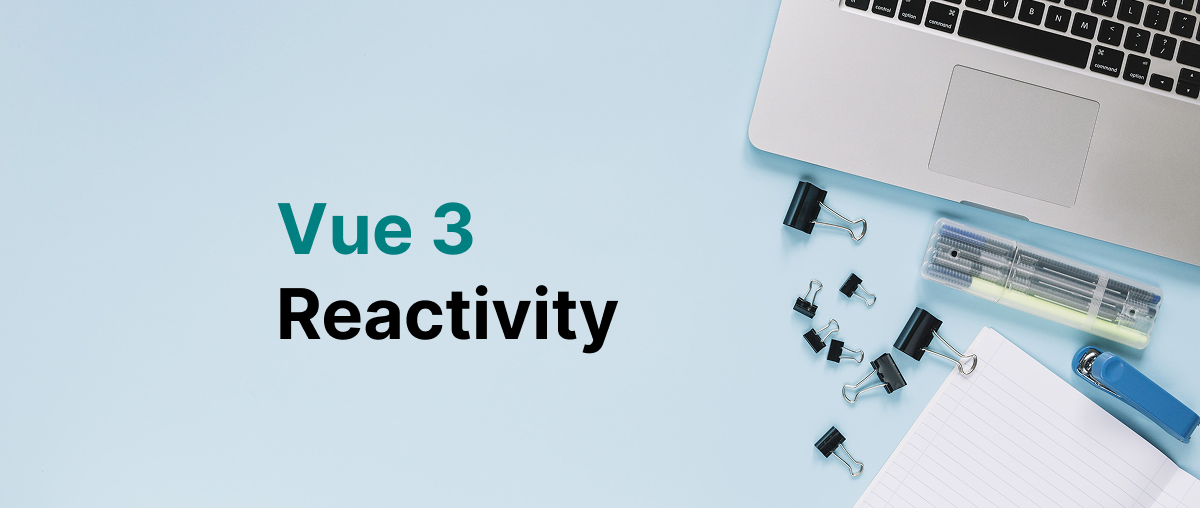Vue 3 brings a powerful, flexible, and intuitive reactivity system built on ref() and reactive(). If you’re transitioning from Vue 2 or just starting out, this guide will help you understand how to bind data using these new tools with real-time updates in your UI.
Code Example
Here’s a simple example showing both ref and reactive in action:
<template>
<h2>Hello Vue World</h2>
<h4>{{ name }}</h4>
<p>Email: {{ user.email }}</p>
<p>Count: {{ count }}</p>
<input type="text" v-model="name" placeholder="Change name" />
<input type="email" v-model="user.email" placeholder="Change email" />
<button @click="count++">Click Count: {{ count }}</button>
</template>
<script setup>
import { ref, reactive } from 'vue'
// ref for primitive values
const name = ref("Marcel Don")
const count = ref(0)
// reactive for objects
const user = reactive({
email: "marcel@gmail.com"
})
</script>
<style>
#app {
font-family: Avenir, Helvetica, Arial, sans-serif;
text-align: center;
margin-top: 60px;
}
input {
display: block;
margin: 10px auto;
padding: 5px;
}
</style>Explanation
ref()is used for primitive values like strings, numbers, or booleans. Also,nameandcountare reactive thanks torefreactive()is used for objects (and arrays) that need to be reactive as a whole. We wrap theuserobject inreactive
Thanks to Vue’s reactivity system, any changes to these variables will automatically update the UI in real time.