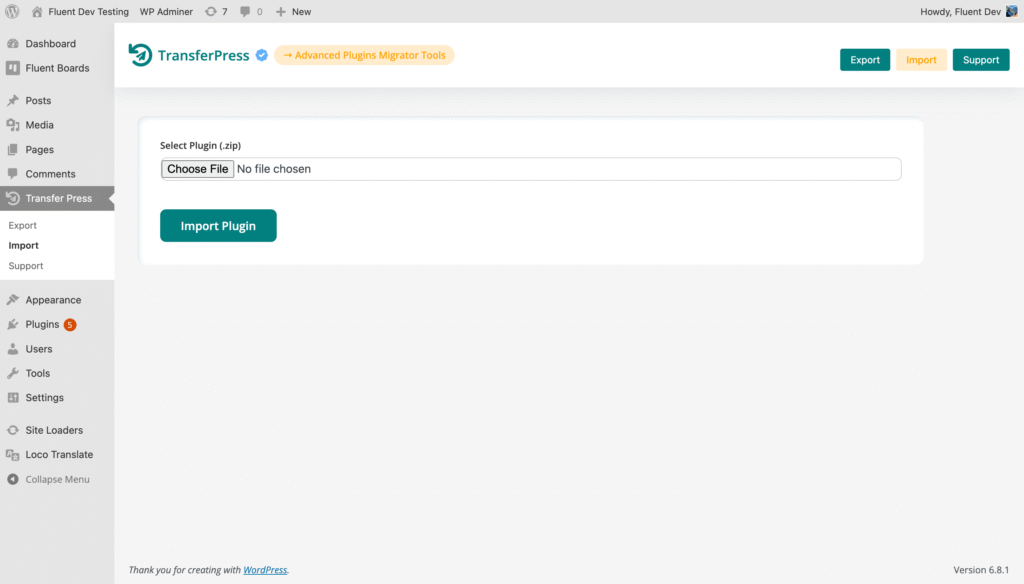Table of Contents
Need to quickly import and activate WordPress plugins on your site without touching FTP or uploading files manually? The Import Panel of TransferPress makes it effortless with just a single click. Whether you’re transferring plugins between sites or restoring from backup, TransferPress is the tool you need.
You’ll learn how to import and activate any WordPress plugin using TransferPress’s easy-to-use Import Panel.
How to Import Plugins with TransferPress (Step-by-Step)
#
- Go to your WordPress Dashboard → TransferPress → Import
- You’ll land on the Import Panel screen with an intuitive interface.
- Click on the Upload Plugin File area.
- Choose the plugin
.zipfile from your computer. (You can export.zipfiles from another site using the TransferPress Export panel.) - Once uploaded, click the “Import & Activate” button.
- The plugin will be uploaded, installed, and activated on your site — all in one click!
You’ll get a success message confirming the plugin was activated. You can now start using the plugin right away — no extra steps needed!