Client Side:
Client-side indicates the part of a web application that runs on the user’s device, such as a web browser. Generally, it focuses on the user interface(UI) and user experience(UX). Client-side technologies typically include HTML, CSS, and JavaScript. When a user interacts with a web page, the client-side code is responsible for rendering the page, handling user input, and providing immediate feedback.
Real-life Example Scenario for Client Side:
Let’s say you visit a shopping website and want to add an item to your cart. When you click the “Add to Cart” button, the client-side code (JavaScript) handles the event and immediately updates the cart icon on the page to reflect the added item. This interaction occurs on your device (client-side) without needing to communicate with the server.
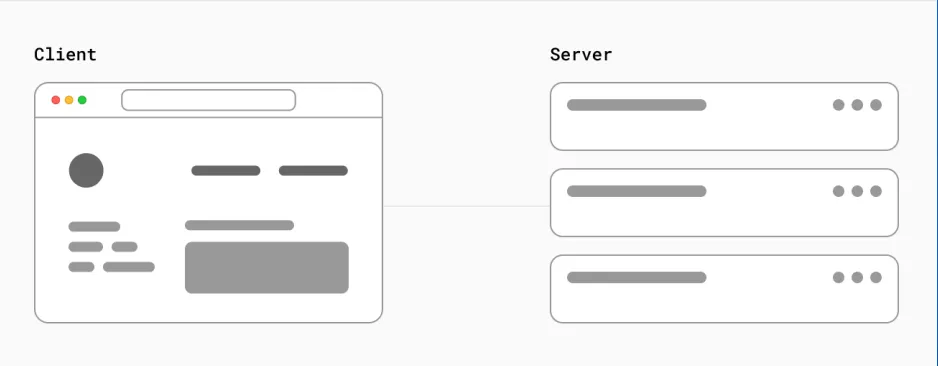
Server-side:
Server-side indicates to the part of a web application that runs on the server, which is a computer or a network of computers that provide services to clients. The server side involves processing requests, managing data, and generating dynamic content. Server-side technologies typically include programming languages like Python, Java, Ruby, or PHP and frameworks like Django, Node.js, Laravel, or Codeignitor.
Real-life Example Scenario for Server Side:
After adding the item to your cart, you proceed to the checkout page and click the “Place Order” button. The server-side code (e.g., written in PHP using a web framework like Laravel) receives the request containing the details of your order. It then performs various operations like verifying the availability of items, calculating the total price, applying discounts, and saving the order information in a database. Finally, it generates a response (e.g., an order confirmation page) and sends it back to your device (client-side) to be displayed.
In short terms, the client side handles the user interface(UI) and interactions, running on the user’s device, while the server-side manages data processing and business logic, running on a server. Both sides work together to create a functional and interactive web application.
